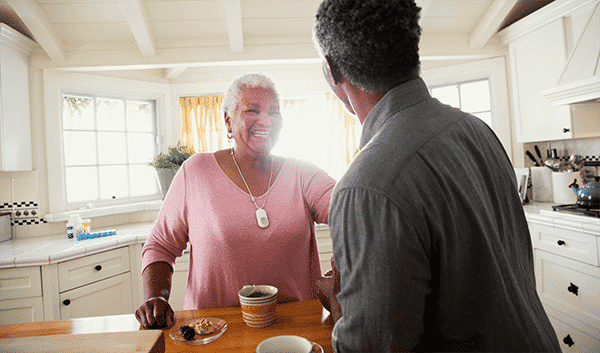Your personal care plan – tips to make sure the right help will always be there.
What is a personal care plan?
When you set up your Lifeline service, you are asked to complete a personal care plan. It contains important information for first responders, such as medications and instructions for how to access the home in an emergency. It also serves as a guide for our Trained Care Specialists, helping them understand who to call first when a button is pressed – or when AutoAlert, our advanced fall detection technology, detects a fall – based on the situation. It’s important to keep the personal care plan up-to-date, to make sure that the most current information is available whenever our Trained Care Specialists need to reference it.
When you complete the personal care plan, you’ll identify up to three caregivers who can respond if help is needed, and up to three caregivers who should be notified when help is sent.
How to select the right caregiver for each role
There are a few things to think about when you’re deciding which caregivers should respond when help is needed.
First, each person you select should be easy to reach. Choose people who have access to a phone and will be able to come help at different times of day or night. Ideally, the phone number for your “responder” caregivers should be a cell phone number, so the caregiver can be contacted even when they are not at home.
Next, they should be able to get to you quickly – choose responder caregivers who have a driver’s license and access to a vehicle. In an emergency, the people you designate as “responders” will likely be the first people our Trained Care Specialists contact, so choose people who live or work within 10 minutes of your home.
And perhaps most importantly – they should be people you trust to have access to your home, either by giving them a key or letting them know where a key is located.
When you’re deciding which caregivers should be notified when help is sent, think about the people who help you manage your daily life. For example, consider what happens if you’ve pressed your button because you need medical assistance. Once you’ve received the immediate care you need after an emergency, you may also require additional help. If the appropriate caregivers are notified of the situation, they can prepare themselves to help you when needed.
Managing your personal care plan
As you can see, it’s very important to make sure your personal care plan contains the most up-to-date information possible. When your information is current, our Trained Care Specialists can make sure the right help is sent when you press your button– or when AutoAlert detects a fall – depending on the situation.
The Lifeline Cares app provides an easy way to keep your personal care plan information current. Your Lifeline service includes access to the Lifeline Cares app, which you can access from a desktop computer or a smartphone. Once you complete your Lifeline Cares registration, you can log in to the app to make changes to your personal care plan whenever you need to.
One of the most important features of the Lifeline Cares app is the care circle, which makes it easy to keep everyone in your care circle informed and connected. You create a care circle within the app by inviting your trusted family and friends. You can choose which people you want to respond to or be notified when you press your Lifeline button to request help – and you can update this information as needed at any point in time. Updating this information in the app will also update your personal care plan in real-time and make sure our Trained Care Specialists contact the right people.
Each person you invite will receive an email invitation to download the Lifeline Cares app and join your care circle. Once they sign up, they will be able to use the app to:
- Set their availability to respond in an emergency – so if one of your caregivers goes on vacation, they can mark themselves unavailable. Our Trained Care Specialists will then know to contact the next caregiver on your list if you press your button and need assistance.
- View your interactions with your Lifeline service, so they will have easy access to the details each time you press your button.
- Communicate with other members of the care circle by sharing notes and updates that can help those who support you more easily coordinate your care needs.
And if you ever have questions or need additional assistance, you can contact our customer service team.
If you or your loved one already has a Lifeline medical alert system, simply download the app via the links below or visit the web URL and follow the prompts to connect it to your Lifeline account. You’ll need the email address you provided when you ordered Lifeline.
Google Play Store | Apple Store
You can also click here to set up Lifeline Cares on your web browser.